
Facebook was originally supposed to be a place for you and your friends to share their thoughts and important life moments. OK, well it was reallystarted as a kind of hot-or-not site for Harvard students called Facemash, but whatever.
Unfortunately, with the massive number of people in your Friends list, not to mention celebrities and news sites you follow, sifting through the noise to hear from the people you actually care about has become annoyingly difficult.
Thankfully, Facebook has come up with a handy way to clear up your cluttered News Feed by putting the people you want to see the most at the top.
For now the tool is only available for the iPhone, but it will be coming to the Android and Web versions of Facebook in the coming weeks.
Already have the feature? Then here’s how to change your feed so you can more easily check up on your family and friends — and stalk your ex from sophomore year — in peace:
1. Open the Facebook app on your smartphone and open the settings menu (it’s under the icon on the far bottom right labeled “More”).

2. Next, scroll down to the Settings section and select News Feed Preferences.
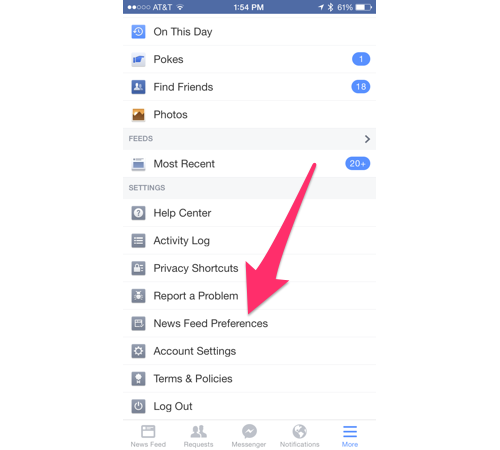
3. From here you’ll be able to quickly adjust all of your News Feed settings.

4. If you want to change the people you see first in your News Feed, tapPrioritize who to see first, select the people you want, and press “Done.”
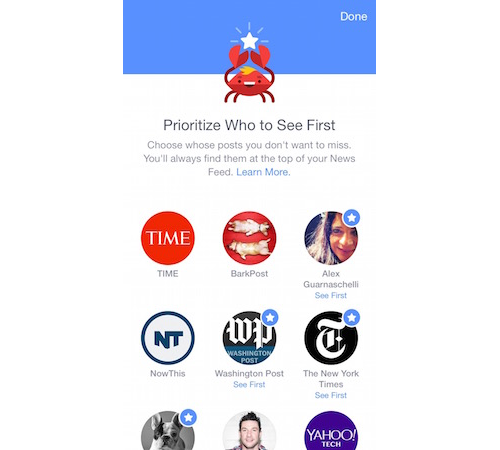
5. To choose which people you’d like to keep from showing up in your News Feed, tap Unfollow people to hide their posts, pick the unfortunate losers you no longer want to hear from, and tap “Done.”
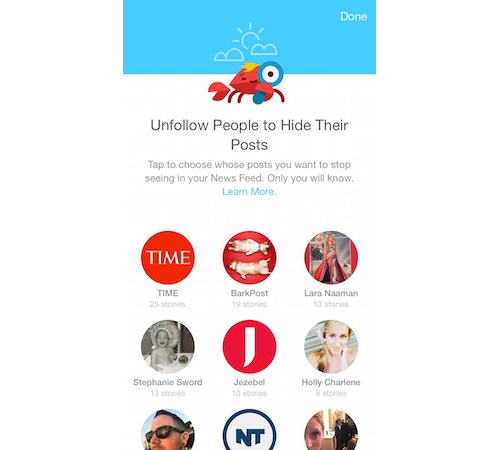
6. If you’ve already unfollowed people and want to refollow them, pressReconnect with people you unfollowed, choose the lucky ones you’ve elected to unbanish, and press “Done.”
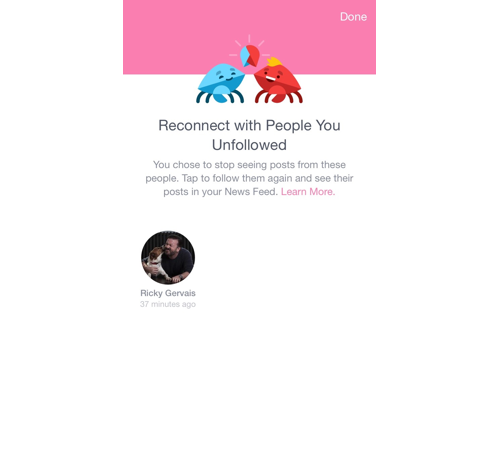
7. Finally, if you want to follow new brand pages, choose Discover new Pages, pick the ones you want to see in your News Feed, and press “Done.”
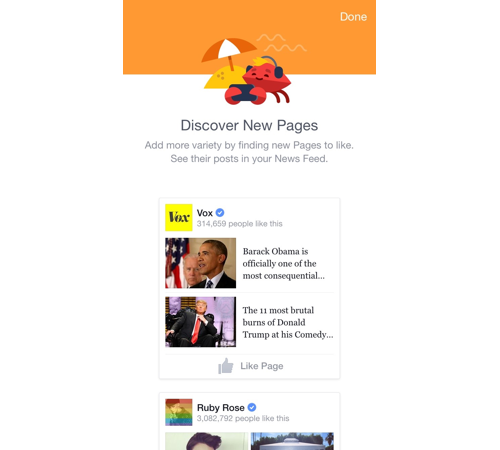
And that’s it. Your iPhone’s News Feed will now be full of things you actually care about, devoid of the things you don’t.

No comments:
Post a Comment